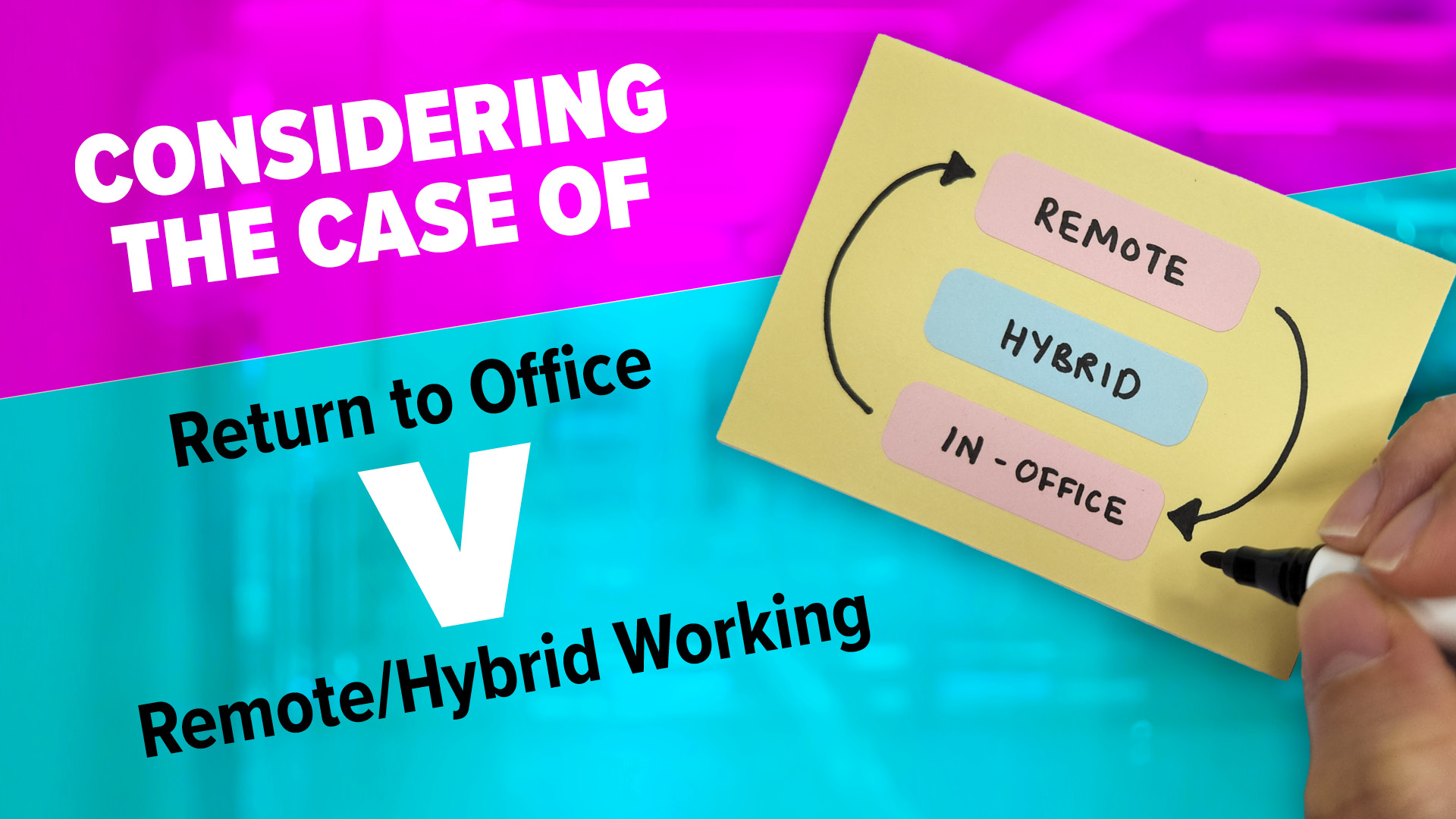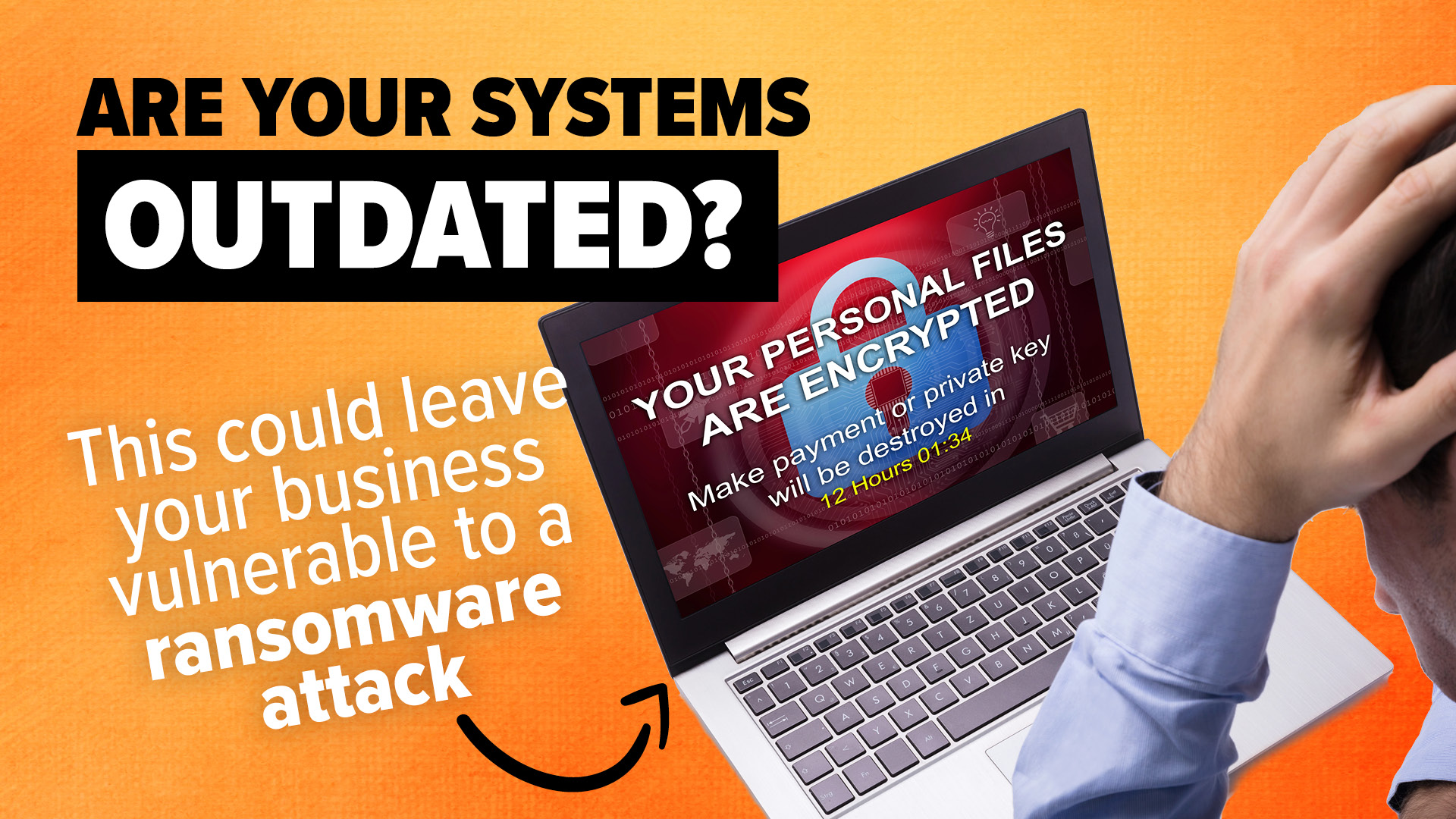If you’ve ever tried to tweak a setting in Microsoft Edge and found yourself lost in all the options, this one’s for you. Microsoft is cleaning up the Settings page, so you’ll no longer need to dig around in endless menus to find the setting you need.

What’s changing?
You’ll see a new quick access panel under the main Settings menu, giving you shortcuts to the features you’re likely to use the most. Settings will also be split into smaller submenus, like “System and Performance” and “Appearance”, making it easier to find exactly what you want.
Better yet? The submenus will have their own quick access shortcuts too.
The improvements will give Google Chrome (which has been praised for its well-organized settings) a run for its money. So, if your team doesn’t already use Edge as their default browser, it’s a great time to give it another try.
Microsoft is currently testing the update, and it should start rolling out soon. Once it does, you can expect much smoother navigation.
In addition to the streamlined settings, Microsoft Edge is introducing more intuitive organization for its privacy and security features. With concerns over data privacy on the rise, this update ensures that users can easily manage permissions, cookies, and other security settings without getting overwhelmed.
The new “Privacy, Search, and Services” submenu will group these features logically, making it simpler for users to take control of their online experience. This is particularly useful for teams or organizations that need to quickly customize security measures to fit their specific needs.
Another exciting enhancement comes in the form of performance monitoring. Edge will now allow users to track their browser’s impact on system resources more effectively. The “System and Performance” submenu will feature a performance dashboard, offering insights into CPU and memory usage, as well as battery optimization tips.
This update is tailored for users who want to keep their workflows fast and efficient, especially in corporate settings where multiple tabs and extensions can slow down productivity. These tools will make it easier to identify and address any performance bottlenecks without having to install third-party software.
These changes are part of Microsoft’s larger vision to position Edge as a browser that meets both casual and professional needs. By refining user experience and introducing practical tools for both individuals and teams, Edge is emerging as a competitive alternative to browsers like Chrome and Firefox.
With its focus on speed, customization, and security, it is likely to appeal to both users looking for a more user-friendly browser and businesses seeking a robust, enterprise-ready solution. If you need help making the most of the new features in your business, we can help. Get in touch.