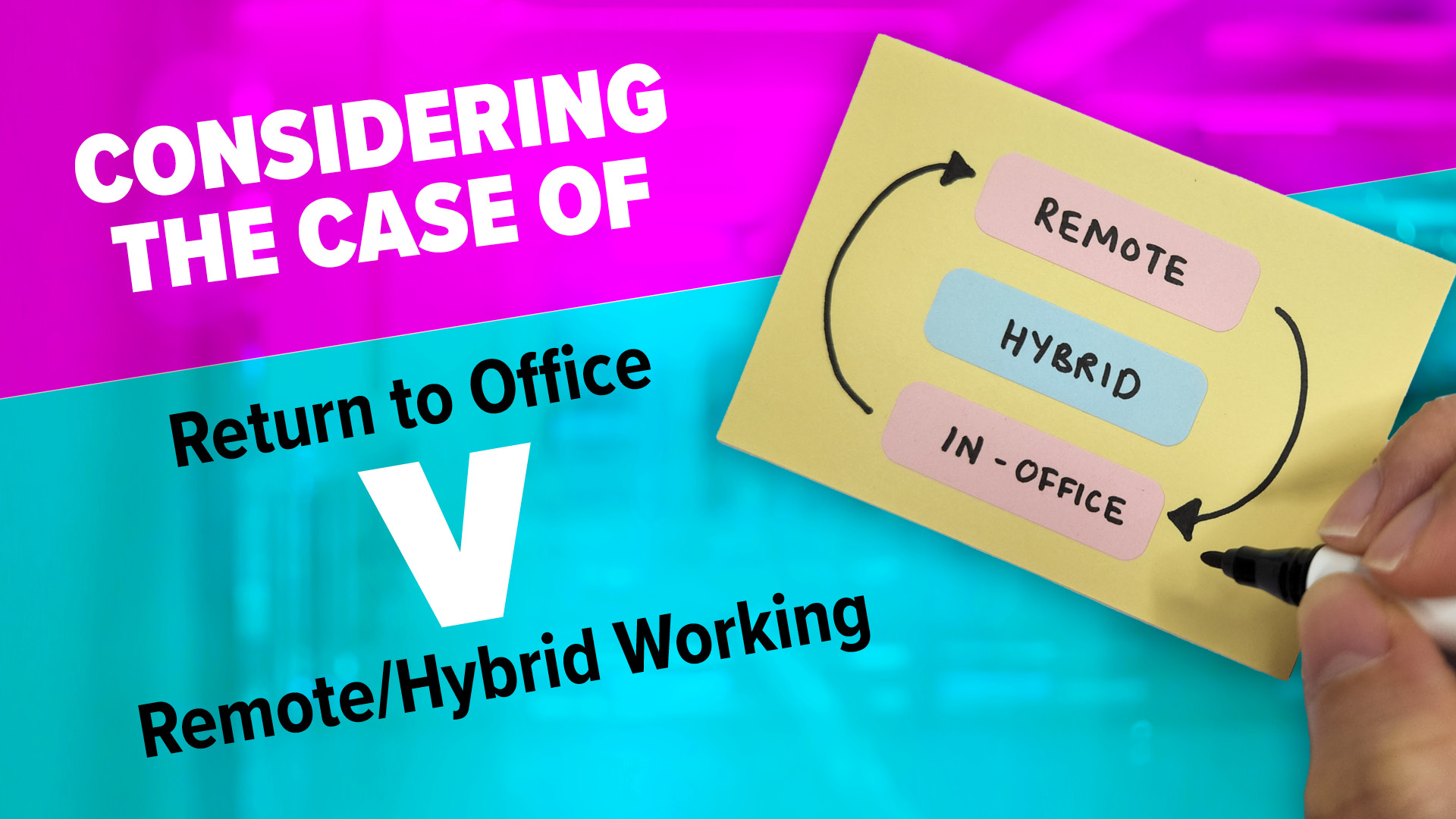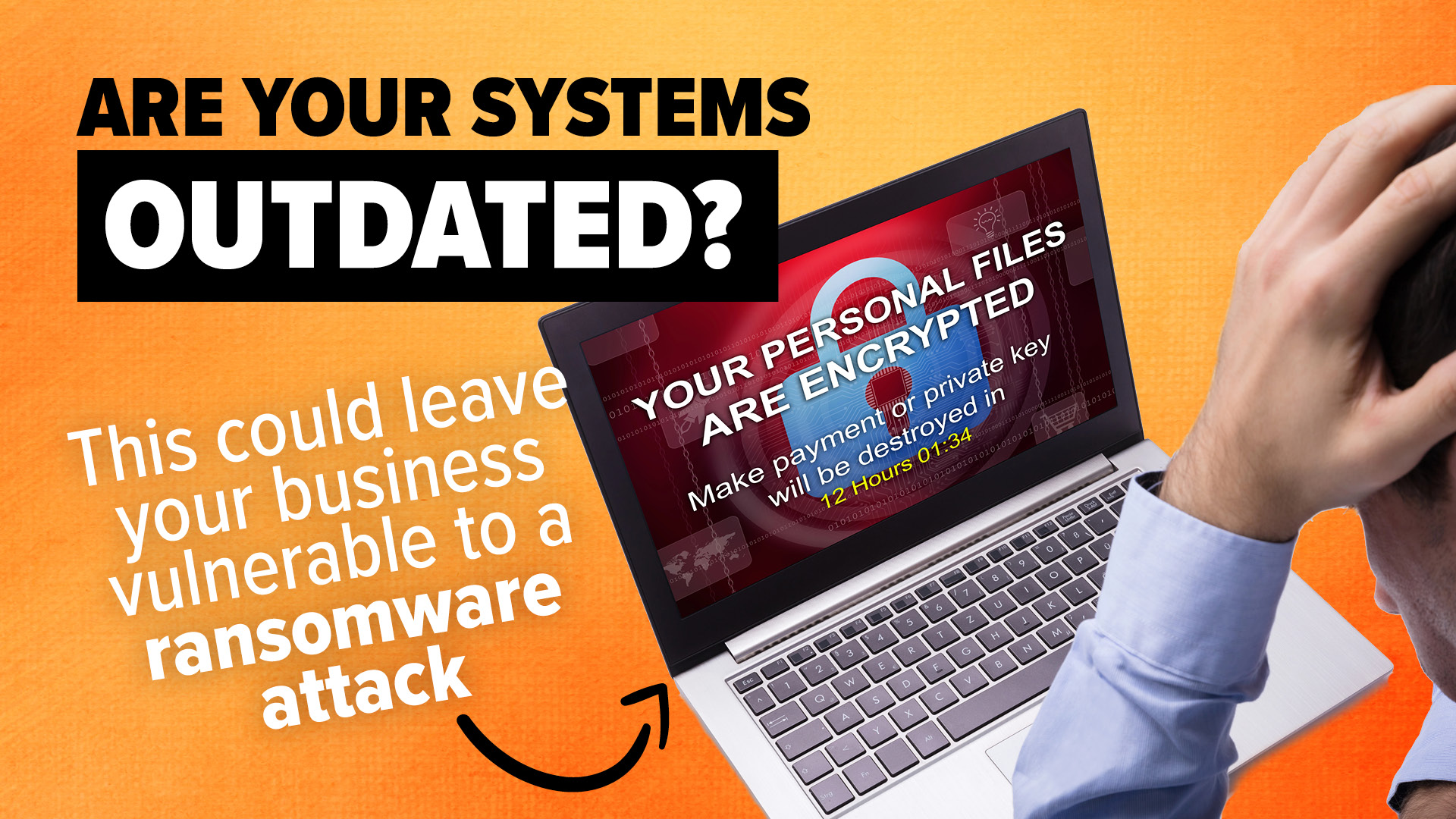With the recent Windows update, Microsoft made changes to the Windows Start menu – and it caused a bit of an uproar. Here’s what happened: Microsoft tried to streamline the Start menu by grouping related settings together. But they tucked the sign out option behind a three-dot menu, creating confusion for people trying to log out of their accounts.

Thankfully, Microsoft has listened to feedback and is now testing an update to put the sign out button back to where it was before. This is good news for teams that have multiple profiles set up on one computer, making it easier to switch between accounts again.
These changes are part of a broader update to Windows 11 that’s currently being tested. The update will also bring in new features like media controls on the lock screen for when you’re playing music or videos, as well as the ability to share files directly from your search results.
These updates are great examples of small changes that can have a really positive impact on how your team works.
Microsoft’s recent adjustments to the Windows Start menu highlight the delicate balance between innovation and user experience in software updates. Although the intention was to create a cleaner, more streamlined interface, the change inadvertently disrupted familiar workflows, leading to frustration among users accustomed to the traditional layout.
For many, the Start menu serves as a critical touchpoint for quick navigation, and moving essential options like “Sign Out” away from immediate view made routine actions unnecessarily complicated.
The quick response from Microsoft, however, reflects the company’s willingness to prioritize user feedback and adaptability—a promising sign for users who rely on Windows in both personal and professional contexts.
Alongside restoring the sign-out button’s original position, Microsoft’s broader update for Windows 11 introduces several productivity-focused features. For instance, the addition of media controls on the lock screen is a subtle yet impactful improvement that allows users to easily pause, play, or skip through media without unlocking their device.
This can be particularly useful for people who use their computers for multitasking, enabling them to manage background music or video calls without disrupting their workflow. Similarly, the new ability to share files directly from search results streamlines collaboration, allowing users to quickly share documents or media without navigating multiple menus—an efficiency boost for team-oriented tasks.
These enhancements align with Microsoft’s broader strategy to make Windows 11 a more intuitive and collaborative platform. By refining frequently used tools and interfaces, Windows aims to meet the needs of a diverse user base, from students to professionals to tech enthusiasts.
The changes may appear minor, but they add up to a more cohesive and efficient experience that reduces friction and increases productivity.
As more users adopt Windows 11, Microsoft’s iterative approach—listening to feedback, testing new layouts, and implementing thoughtful tweaks—could establish it as a more user-centered and responsive operating system, building loyalty among its millions of users. Is it time for you to move your business to Windows 11? We can help get you started, get in touch.